Tech Support Scams on the Rise
Tech support scams, which get people to pay for fake computer help or share their personal information, are convincing. They are also becoming more prevalent.
Some scammers call and claim to be computer techs associated with well-known companies like Microsoft or Apple. Others send pop-up messages that warn about computer problems. They say they’ve detected viruses or other malware on your computer and, as “tech support”, will ask for remote access to your computer. They’ll diagnose a non-existent problem and ask you to pay hundreds of dollars for unnecessary – or even harmful – services.
If you get an unexpected pop-up, call, spam email, or other urgent message about problems with your computer, stop. Don’t click on any links, don’t give control of your computer, don’t log in to online banking, and don’t send any money.
Keep these points in mind:
- Companies like Microsoft don’t call and ask for access to your computer. If you get a call like that, it’s a scam.
- Real companies also won’t ask for your account passwords. Only scammers do.
- Tech support scammers try to convince you they’re legitimate. They’ll pretend to know about a problem on your computer, talk in technical terms, and ask you to open normal files that look alarming.
- If you do need computer help, go directly to a person, business, or website you know you can trust. General online searches are risky because they might pull up another scam.
If you or people you know were already scammed, here’s what to do:
- If payment was made with a credit or debit card, call your bank or credit card company immediately and tell them what happened.
- If you paid with a gift card, contact the gift card company (iTunes, Amazon, etc.) ASAP to see if the funds are still on the card and can be frozen before it’s too late.
- A tech support scammer who has access to your computer can install malware. Update your computer’s security software, scan your computer, and delete anything it identifies as a problem. Restart your computer to be sure the changes take effect. Going forward, download security updates as soon as they are available. Most operating systems have a setting to download and install security updates automatically. Use it. And install updates for your other software, including apps. If you are uncertain how to remove malware, take your device to a local, reliable computer business you trust.
- If the scammer got your password for a financial account, or a site like Amazon, change the password immediately. Contact the company directly to make sure nobody has hacked/accessed your account.
- Report your experience to ftc.gov/complaint. You’re not alone, and reporting these scams helps law enforcement go after the people behind them.
Source: https://www.consumer.ftc.gov/