Streaming Apps and Malware: What You Need to Know
Streaming can be a convenient and cost-effective alternative to paying for cable and purchasing or renting DVDs. Its popularity has risen in recent years and it is now easier than ever to access video and TV shows through smart TVs, streaming boxes, and streaming sticks. Unfortunately, hackers are also using these tools to spread malware and steal personal information from unsuspecting consumers.
HOW MALWARE IS SPREAD
Malware is usually lurking behind free, illegal pirated content. While emphasis has been placed on the danger of websites with pirated content, the landscape is shifting. Now there are apps and add-ons that work with streaming devices that aren’t obvious they contain illegal, unsafe content.
Popular apps that come with a subscription price, like Hulu, Netflix, SlingTV, Amazon Prime Video, and YouTube TV, are generally deemed safe. Alongside these are readily available apps that let users watch content for free. While free is enticing, this is often where danger lies.
RISKS OF MALWARE
If you download an app or add-on that contains malicious software, it can get inside your wireless network and may try to infect other devices connected to your network. This puts the devices you use for sensitive transactions like online banking or shopping at risk. It could also expose your photos and other personal information.
The malware could allow hackers to:
- Steal your credit card information and sell it to other hackers
- Steal the log in credentials for sites you shop on and go on a spending spree
- Steal the log in credentials for your bank account and steal your money
- Use your computer to commit crimes
- Make your computer slow or non-responsive
- Serve pop-up windows or ads
- Take you to sites you didn’t want to visit
AVOIDING MAILWARE
To avoid downloading malware when you stream video, don’t watch pirated content online or through a streaming device. Use services that are well-known and reputable, even if they cost money.
If you get malware on your computer, update your computer’s security software and then run a scan.
Check out these tips for Microsoft Windows computers, Macs, and Chromebooks.
Source: https://www.consumer.ftc.gov/blog/2019/05/malware-illegal-video-streaming-apps-what-know