July 27, 2016
Keeping You Safe and Secure: Passwords
Don’t Fall Victim to a Stolen Password
Is Password1234 a good password?
Cybercriminals may prey at any time, so why make it any easier for them? The effects of a stolen password are unimaginable—the security of your bank accounts, your email, or even your identity could be compromised. Know the importance and steps to creating strong passwords or passphrases:
- Choose a strong password. Or, consider using a Strong Password Generator.
- A strong password is difficult for another person or computer to decipher and has:
- At least 12 characters
- Uppercase and lowercase letters
- Numbers, symbols, and characters
- A strong password does not have:
- Words that can be found in a dictionary (never use the word password as your password)
- Names (your login name, your family name, your pet’s name, etc.)
- Personal information (birthdate, phone number, license plate number, etc.), and
- No sequences or repeated characters (such as 1111, 1234, abc123, etc.
- A strong password is difficult for another person or computer to decipher and has:
- Use a passphrase instead of a password
If you are not limited by the amount of characters for your password, a passphrase might be an option for you. Take a favorite quote, a line from a song, or a Bible verse and use the first letter or each word and possibly change a few of the letters with characters. For example, Benjamin Franklin’s quote, “A penny saved is a penny earned” could be ApsiApe*BF. - Change your password every 3 to 6 months
Although this may seem time-consuming and even a bit frustrating, it can help enhance the security of your accounts. - Choose different passwords for all of your accounts
- Don’t share your password
(not even with your supervisor) - Avoid using your passwords on a public computer
(a computer that anyone can use) - Avoid writing your passwords down for others to find
These simple steps seem pretty painless, right?
Now’s the time to log in and update your 1st National Bank online banking password. (Once logged in, click on the Settings tab and then the Password tab. Enter your Current Password, a New Password, and then Retype your New Password. To confirm your changes, click Submit.)
If you’re not currently enrolled in online banking, here’s your chance to enroll now. Be sure to choose your password wisely!